UC Browser
UCWeb Singapore Pte. Ltd.
July 29, 2024
69.4 MB
13.7.8.1322
Android 8.0+
3000+
Images
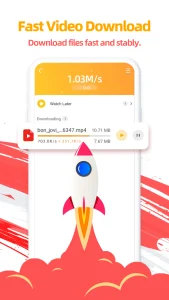



Description
UC Browser APK’s self-developed U4 engine promises quicker page loads and decreased data usage, an appealing offer if you’re mindful of data limits.
With features like resuming downloads from where they stopped and the ability to watch incomplete videos smoothly, it’s crafted for convenience.
Self-developed U4 engine
The self-developed U4 engine in UC Browser greatly enhances browsing speed and efficiency. You’ll notice optimized web page loading and overall performance, making your online experience smooth.
With advanced technologies integrated into the U4 engine, exploring the web becomes faster and more streamlined. It reduces data consumption, meaning you won’t have to worry about burning through your mobile data.
The engine’s design prioritizes speed and reliability, setting UC Browser apart from the competition. Whether you’re surfing the web, downloading files, or watching videos, the U4 engine ensures everything runs seamlessly.
Embrace the freedom of faster browsing and improved responsiveness, letting you explore the internet without the usual delays and frustrations.
Resume downloads from the breakpoint
Building on the efficiency of the U4 engine, UC Browser’s breakpoint resume feature guarantees you can pause and continue downloads smoothly. This is perfect for those who crave freedom and flexibility in managing their downloads. No more starting from scratch if you lose connection or need to pause.
Here’s how it benefits you:
- Time-Saving: Resume downloads right where you left off.
- Data Efficiency: Avoid wasting data by not restarting downloads.
- Convenience: Pause and continue at your own pace, making it ideal for large files.
- Reliability: Maintain download progress even with unstable internet connections.
Watch unfinished videos
With UC Browser APK, you can effortlessly resume watching videos right from where you left off. This feature is perfect for those who value the freedom to pause and return without the inconvenience of starting over.
You can easily track your progress and pick up your video at any time, making it ideal for longer content or when life interrupts your viewing. The uninterrupted playback guarantees you won’t miss a beat, enhancing your overall browsing experience.
Whether you’re watching tutorials, movies, or any other video, UC Browser’s unfinished videos feature gives you the liberty to watch at your own pace, ensuring a smooth and enjoyable experience every time.
Video Playing in Background
You can also enjoy the convenience of playing videos in the background, allowing you to multitask effortlessly while still listening to your favorite content.
With UC Browser APK, you can switch between apps without interrupting your audio experience. This feature is supported on both Android and iOS, giving you the flexibility to toggle it on and off as needed.
Here’s why you’ll love it:
- Multitask like a pro: Chat, browse, or shop online without missing a beat.
- Easy activation: Just one tap to enable background video playback.
- Uniform experience: Smoothly supported on both Android and iOS.
- Personalized control: Toggle the feature on and off based on your preferences.
Enjoy the freedom to keep your audio going while you focus on other tasks!
Unique video player technology
UC Browser APK’s unique video player technology lets you watch videos in a floating window while browsing other websites. You can multitask effortlessly, keeping your favorite videos playing while you surf the web.
Resize and move the video player window anywhere within the browser for ultimate flexibility. The player supports various video formats and resolutions, ensuring a smooth viewing experience.
This feature maximizes your freedom, allowing you to engage with multimedia content without interruption. Whether you’re shopping online, chatting with friends, or reading articles, UC Browser’s intuitive interface makes it easy to enjoy videos on the go.
Stay entertained and efficient with UC Browser’s cutting-edge video player technology—designed for users who value multitasking and convenience.
Optimizing Facebook load times
Optimizing Facebook load times on UC Browser APK involves data compression and ad blocking to guarantee pages load faster and more efficiently. By minimizing data usage and eliminating ads, you’ll experience quicker access to Facebook content.
Here’s how to make the most of these features:
- Enable Data Compression: This reduces the volume of data transferred, accelerating load times.
- Activate Ad Block: Block intrusive advertisements that impede page loading.
- Customize Settings: Prioritize Facebook content to make sure it loads efficiently.
- Use Turbo Feature: Enhance overall browsing speed, making Facebook even speedier.
Frequently Asked Questions
How Can I Enable Night Mode in UC Browser?
To enable night mode, open UC Browser, tap the menu icon, and select “Night Mode.” This feature reduces eye strain and makes browsing in low light more comfortable. Enjoy your freedom to browse anytime!
Does UC Browser Support Incognito or Private Browsing?
Yes, you can browse privately with UC Browser. Just enable Incognito Mode to keep your history, cookies, and caches secret. Enjoy the freedom to explore the web without leaving any trace of your activity.
What Is the Function of the Ad Block Feature in UC Browser?
The ad block feature lets you surf the web without annoying ads interrupting your experience. It blocks various ad types, helping you enjoy a cleaner, faster, and more private browsing session without distractions.
How Does UC Browser Help in Saving Cellular Data?
You’ll save cellular data with UC Browser because it compresses data and speeds up navigation. The more you browse, the more data you save, letting you explore freely without worrying about data limits.
Can I Move the Video Player Window While Browsing Other Websites?
Yes, you can move the video player window while browsing other websites. UC Browser’s small window mode lets you keep the video playing on top of the screen, giving you the freedom to multitask smoothly.
Download UC Browser APK
With UC Browser APK, you’ll enjoy a smooth browsing experience thanks to its self-developed U4 engine.
You can easily resume downloads from where they left off and watch unfinished videos without hassle.
The unique video player technology even lets you multitask with a floating window.
Plus, it optimizes Facebook load times, making your online activities smoother and more efficient. Download it now!
