Termux
Fredrik Fornwall
Aug 13, 2024
102 MB
0.119.0
Android 11+
3000+
Images

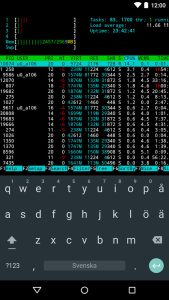

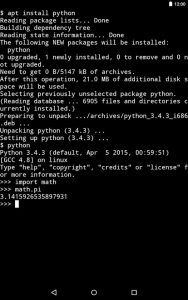
Description
Termux APK will transform your Android device into a powerful Linux-based development environment. You can modify shell configuration files like .bashrc and .zshrc to create custom aliases and enhance functionality.
Manage packages effortlessly with basic apt commands. Termux supports various programming languages including Python, C/C++, Ruby, and Perl, letting you code and run programs on the go.
Set up git for version control and use SSH to connect to remote servers securely. You can even run local web servers using python or nodejs.
Editing .bashrc, .zshrc, and other shell configuration files
Editing .bashrc, .zshrc, and other shell configuration files in Termux lets you personalize your shell environment to better suit your needs. By modifying these files, you can set custom aliases, define environment variables, and tweak various settings.
This not only enhances functionality but also improves your overall user experience. For example, you might create shortcuts for frequently used commands or adjust your prompt style.
Remember, changes you make here will persist across sessions, so your customizations stay intact. Just be sure to use the correct syntax and commands to avoid any errors.
Open these files with nano or vim, make your edits, and save them to see the changes immediately in your Termux shell.
Basic apt commands (install, remove, update, upgrade)
Once you’ve set up your shell environment, mastering basic apt commands is fundamental to effectively managing packages in Termux.
To install a new package, use apt install <package>. If you need to uninstall something, just run apt remove <package>.
Keeping your package list updated is essential; do this with apt update, which refreshes available packages. To make sure all your installed packages are up-to-date, execute apt upgrade.
Additionally, you can check for available upgrades with apt list --upgradable.
These commands help maintain a smooth and efficient Termux environment, allowing you to focus on your tasks without worrying about outdated or missing packages.
Supported languages (Python, C/C++, Ruby, Perl, etc.)
Termux supports a diverse variety of programming languages, including Python, C/C++, Ruby, and Perl, enabling you to code directly on your Android device.
You can easily write, compile, and run programs, making it a versatile tool for development tasks. Whether you’re scripting in Python, compiling C/C++ programs, or working with Ruby and Perl, Termux provides the necessary environment.
This flexibility means you can practice coding, test scripts, and develop software without needing a traditional computer setup. The integration of these languages into Termux ensures you have a powerful coding platform right in your pocket, ready for any project you want to tackle.
Setting up and using git for version control
Setting up git on your Android device with Termux is a straightforward process that brings the power of version control to your fingertips.
To get started, you’ll need to install git using the apt package manager.
Here’s a quick guide:
- Install
git: Open Termux and runpkg install git. - Configure
git: Set your user name and email withgit config --global user.name 'Your Name'andgit config --global user.email '[email protected]'. - Initialize a Repository: Navigate to your project directory and run
git init.
Now, you’re ready to track changes, collaborate with others, and manage code versions efficiently, all from your Android device!
Using SSH to connect to remote servers
Connecting to remote servers via SSH in Termux provides a secure and efficient way to manage your servers on the go. SSH (Secure Shell) guarantees that your communication with remote servers remains encrypted and safe.
To get started, install the openssh package by running pkg install openssh. Once installed, you can connect to a remote server using ssh username@hostname. This command allows you to execute commands, transfer files, and access server resources securely.
Remember to keep your SSH keys and credentials safe to maintain security. With Termux, managing servers remotely becomes a breeze, ensuring data confidentiality and integrity throughout your interactions.
Running local web servers with python or nodejs
After mastering SSH for remote server management, you can also harness the power of your Android device to run local web servers using tools like python or nodejs. Termux makes it easy to set up and manage these servers.
- Python Simple HTTP Server: Run
python -m http.serverto start a basic web server. Access it via your browser athttp://localhost:8000. - Node.js Server: First, install Node.js with
pkg install nodejs. Then, create a server script and run it usingnode script.js. - Accessing Your Server: Use a web browser on the same device or other devices on the same network to view your hosted pages.
This setup is perfect for testing and developing web applications on the go.
Frequently Asked Questions
How Do I Download and Install Termux APK From Outside the Google Play Store?
To download and install Termux from outside the Google Play Store, visit the official Termux website or APKGosh. Download the APK file, enable “Unknown Sources” in your settings, and then install the downloaded APK.
What Are the Storage and Permissions Requirements for Termux on Android?
You need at least 100 MB of free storage and grant permissions for storage access. Without these, Termux can’t function properly. Make sure you also allow access to files for smooth operation and data management.
Can I Use Touch-Based Gestures in the Termux Terminal Interface?
Yes, you can use touch-based gestures in the Termux terminal interface. Swipe to scroll through text, pinch to zoom, and tap to select. These gestures make moving and interacting with the terminal much easier.
How Do I Adjust Font Size and Color Schemes in Termux?
To adjust font size and color schemes in Termux, open the app, tap the three-dot menu in the top right, select “Settings,” then “Appearance.” From there, you can customize font size, color, and other themes.
What Are the Steps to Update Package Lists and Upgrade Installed Packages in Termux?
To update package lists and upgrade installed packages, open the terminal and type pkg update to refresh the lists. Then, run pkg upgrade to upgrade the packages. Follow any prompts to complete the process.
Download Termux APK
With Termux, you’re not just turning your Android device into a powerful development environment; you’re accessing a whole new level of productivity.
By mastering shell configurations, apt commands, programming languages, and version control with git, you’ll have all the tools you need right at your fingertips.
Plus, the ability to connect to remote servers via SSH and run local web servers takes your mobile development game to the next level.
