Tasker
Images
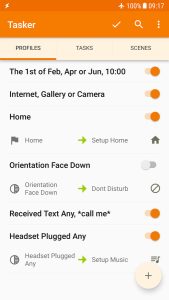



Description
Tasker APK has great automation capabilities, you can set up custom profiles and tasks that trigger based on specific conditions. Imagine your phone automatically switching to silent mode when you enter a meeting or sending a text message when you leave home.
Key UI Components
The main screen of Tasker offers intuitive access to different sections, making it easy for you to navigate and create automation tasks efficiently. The design focuses on simplicity, avoiding clutter and ensuring that you’re not overwhelmed by too many elements.
You can quickly create contexts to automate tasks based on specific times or conditions. This allows you to build routines gradually, saving time on repetitive actions and boosting productivity. Tasker’s interface also lets you link profiles to conditions, enabling efficient task automation triggered by specific parameters.
Creating a Profile
To create a profile in Tasker, start by accessing the profiles tab and tapping the plus button. Choose the condition that will trigger your profile, like connecting to a specific Wi-Fi network or entering a location.
Once you’ve set the condition, you’ll need to define what actions Tasker should perform. This setup allows your phone to automatically adjust settings or execute tasks based on the conditions you specified. You can also add exit tasks to revert changes when conditions are no longer met.
Profiles are versatile and can include multiple triggers and actions, making them powerful tools for automating your device. Properly managing and naming your profiles ensures easy identification and efficient use.
Creating a Task
Once you’ve established your profile’s triggering conditions, it’s time to create a task that specifies the actions Tasker will perform. Start by browsing to the Tasks tab in the main interface. Click the ‘+’ button to add a new task and give it a descriptive name.
Next, add actions to the task by clicking the ‘+’ button again. You’ll have over 350 actions to choose from, such as adjusting volume or launching an app. Customize each action with specific parameters and settings to match your needs.
Creating and Customizing Scenes
Design custom interfaces and screens for your automation tasks by creating and customizing Scenes in Tasker. You can easily add interactive elements like buttons, text boxes, and images within a Scene. This makes your automation visually appealing and user-friendly. Tasker offers a drag-and-drop interface, so you won’t need any coding skills to design your Scenes.
Link these Scenes to your Tasks to create a smooth and engaging user experience. Whether you want a simple button to control your lights or a detailed interface for a home automation system, Scenes can make it happen.
Using Variables in Tasker
Utilizing variables in Tasker allows you to store and manipulate data, making your automation tasks more dynamic and responsive. Variables can hold text, numbers, dates, and more, providing a flexible way to personalize your routines.
You can create and assign variables to streamline your processes, using them in conditions, actions, and calculations within tasks. For example, set a variable to track your location and use it to trigger specific actions based on where you are.
Frequently Asked Questions
What Is Tasker Apk?
Tasker APK is an Android automation app. You can create custom tasks based on triggers like time, location, or events. It helps you automate settings, control devices, and integrate with other apps for a smarter experience.
Can I Use Tasker for Free?
You can use Tasker for free during a 7-day trial period. After that, you’ll need to purchase a license to continue using its features. The trial lets you fully explore Tasker’s automation capabilities.
What Does Tasker Do?
Tasker automates your Android phone by performing tasks based on triggers like location, time, or events. You can customize tasks to adjust settings, control apps, and manage notifications, making your device smarter and more efficient.
Is Tasker Android Worth It?
Yes, Tasker Android is worth it. You’ll automate tasks, save time, and customize your device. With over 350 actions and integration with third-party apps, it enhances functionality and simplifies daily routines.
Download Tasker APK
With Tasker APK, you’ve got the power to automate your Android device effortlessly. By mastering key UI components, creating profiles and tasks, customizing scenes, and employing variables, you can streamline your daily routines and boost your productivity.
Tasker’s flexibility means you can customize it to fit your unique needs. Immerse yourself, explore its features, and watch how much easier managing your device becomes.
