Shizuku
Xingchen & Rikka
2 Sept, 2024
3.3 MB
13.5.4
Android 7.0+
8000+
Images
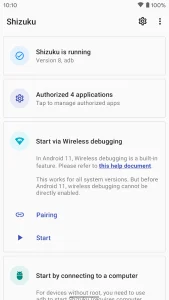
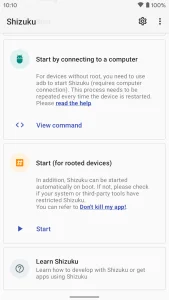
Description
Shizuku APK is just like a superpower to your Android, without the headaches of rooting, and it makes many professional features available while boosting your device’s performance and keeping your warranty intact. All you would have to do is connect your phone to your PC, fire some ADB commands, and voilà-you are ready to rock with App Ops permission management or explore some cool features to increase privacy.
It will also keep your device secure and give you more control over your apps. It is a kind of magic for your smartphone-just a key to unlock a lot of great possibilities. Well, that, and much more, if you continue reading now.
Unlocking the Power of Shizuku on Your Smartphone
Imagine being able to unlock all new possibilities of your Android with Shizuku APK. Moreover, you will be allowed to apply high-class features that make every smartphone have more oomph. Just think about how you would add superpowers to your device, which you can later customize and handle like a boss. With Shizuku, you won’t simply be using your phone; you will master it. Ready to explore?
No-Root Access
Thus, Shizuku App makes it unique and favorable for those who do not want to root their devices while developing the enhanced capability of the device. How about getting advanced features without much fuss and risk of rooting? Sounds like a dream come true, right? Shizuku makes it possible to give you more power and flexibility with your apps while still keeping your device secure and maintaining its warranty.
Connect Your PC and Smartphone
First things first, you will have to connect your PC and smartphone to start working with Shizuku APK. Put your devices under the same Wi-Fi network and enable the Developer Options on your phone. After that, connect your phone to your PC using a USB cable. Now, you open the command prompt on your computer and start typing the respective ADB commands-voilà, the devices are already connected.
App Ops and Other Shizuku Compatible Tools
Now that your PC and smartphone are connected, it’s time to dive in and explore what other cool tools work with Shizuku, such as App Ops. App Ops gives you the power of permissions management like a boss, ensuring you control everything each app is allowed and isn’t allowed to do. You’ll also find other tools to enhance not just performance but also your privacy on the phone. Engage and play with this, and you will be shocked at what is truly at your fingertips.
Download Shizuku APK
Why not give it a shot with Shizuku, then? That’s an awesome way to unlock some powerful features on your smartphone without rooting. Besides, it is pretty easy to connect with your PC, and you’ll enjoy meddling with cool tools such as App Ops.
With Shizuku, you will feel like a magician while keeping all the things easy and fun. Just go ahead, explore, and see what wonders you can create with your device!
