Samsung Good Lock
Samsung Electronics Co.
Aug 2, 2024
12 MB
2.2.04.95
Android 8.0+
5000+
Images
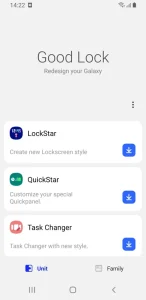
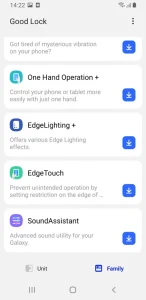
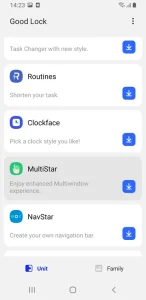
Description
Samsung Good Lock, has a powerful suite of tools designed to let you tailor your device exactly to your liking. From customizing your lock screen with LockStar to personalizing clock faces and quick settings, the options seem almost endless.
You can even create unique wallpapers and themes that reflect your personal style. But what truly sets it apart are the additional modules that offer even deeper customization.
Lock screen customization
Customizing your lock screen with Samsung Good Lock offers a wide range of themes, wallpapers, and quick settings to make your device truly unique. You’ll have the ability to modify clock faces for both the lock screen and always-on display, ensuring they match your aesthetic perfectly.
Personalize your lock screen with different fonts, colors, and styles to reflect your taste. Additionally, you can access quick settings customization directly from the lock screen, making essential functions more accessible.
With the various Good Lock APK modules, such as LockStar, you can further enhance your lock screen experience. Explore the settings and experiment with different options to create a lock screen that’s not just functional but also a visual delight.
Style adaptation for recently used apps and games
With Good Lock’s Task Changer module, you can choose from various styles like Grid, List, Carousel, and Stack for your recent apps view, enhancing both functionality and aesthetics. This feature lets you tailor the appearance of your recent apps screen to suit your workflow and preferences, making access quicker and easier.
Here’s how you can benefit:
- Improved Navigation: Quickly find and switch between your most-used apps.
- Personalized Layout: Match your recent apps view to your visual style and needs.
- Enhanced Efficiency: Reduce the time spent searching for apps, boosting productivity.
Creating custom wallpapers and themes
Plunge yourself into Samsung Good Lock’s wallpaper and theme customization to give your device a truly unique look. With Good Lock, you can easily create custom wallpapers and themes that reflect your personal style.
Delve into the theme editor to design personalized themes and color schemes. Utilize the QuickStar module to tweak your lock screen’s appearance with different wallpapers, ensuring a cohesive and polished aesthetic.
Explore various theme options and color combinations to transform your device into a masterpiece. Whether you prefer subtle elegance or vibrant flair, Good Lock empowers you to enhance your phone’s aesthetics effortlessly.
Additional Modules
Explore the additional modules in Samsung Good Lock to access even more customization options and enhance your device’s functionality. These modules offer specialized features to enhance your user experience:
- Camera Assistant: Boost your camera’s performance with Auto HDR and photo mode video recording.
- Clockface: Customize your lock screen and always-on display clocks with various font styles, sizes, and colors.
- Dropship: Enable platform-agnostic file sharing, allowing you to create and share links for files seamlessly.
Additionally, you can personalize notification lighting effects with Edge Lighting+ and configure touch rejection areas with Edge Touch.
Each module is designed to refine specific aspects of your device, ensuring you achieve a personalized and top-notch user experience.
Pros and Cons
Evaluating the pros and cons of Samsung Good Lock helps you understand the full scope of its features and potential drawbacks. On the plus side, Good Lock offers extensive customization options, allowing you to personalize your device’s appearance and functionality.
Enhanced user experience, improved accessibility, and personalized aesthetics are notable benefits. Regular updates guarantee compatibility with newer Samsung devices, keeping your experience optimized.
However, there are some downsides. High levels of customization can potentially impact battery life and device performance. Compatibility issues might arise with certain devices or software versions, and there’s a learning curve for advanced customization.
Balancing these pros and cons will help you decide if Samsung Good Lock APK suits your needs for a personalized and efficient smartphone experience.
Frequently Asked Questions
How Do I Get Good Lock on My Samsung?
Click the downloa button and install the app. Once installed, explore and add various customization modules to enhance your device’s functionality and aesthetics. Enjoy mastering your phone’s interface!
Is Samsung Good Lock Safe?
Yes, it’s safe. Samsung regularly updates Good Lock for security and compatibility. They monitor and address potential risks, so you can confidently personalize your device without compromising security. Enjoy customizing your interface with peace of mind!
What Is the Best App Lock for Samsung?
You should try AppLock by DoMobile. It’s highly rated for its robust security features and user-friendly interface. You’ll find it perfect for securing your apps with passwords, patterns, or fingerprints, ensuring your data stays private.
Why Is Good Lock Not Working?
If Good Lock isn’t working, check your device’s compatibility and software version. Verify both Good Lock and its modules are updated. If issues persist, contact Samsung support for troubleshooting. Compatibility and updates are crucial.
Download Samsung Good Lock APK
With Samsung Good Lock, you’ve got the power to make your device truly yours. From lock screen customization and stylish adaptations for apps and games to creating custom wallpapers and themes, the possibilities are endless.
The additional modules only enhance your experience further. While it’s packed with features, some might find it overwhelming. But if you’re all about personalization, Good Lock is a fantastic tool to personalize your Samsung device just the way you like it.
