PojavLauncher
artdeell
Dec 30, 2020
Sep 5, 2024
128.49 MB
foxglove-20240905-8c90b54-v3_openjdk
5.0
10,000,000+
Images
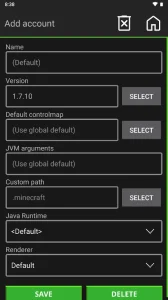


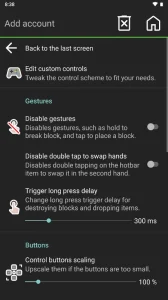
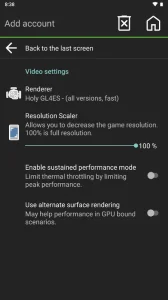
Description
You can play Minecraft: Java Edition on your Android device with PojavLauncher APK. It supports versions from rd-132211 to 1.19 snapshots, making it easy to explore Minecraft’s evolution.
You can customize graphics, Java configurations, and even connect a Bluetooth controller. Switch between versions smoothly using .JAR files. Upgrading to Turbo gives you faster downloads and an ad-free experience.
While it works on Android 5.0 and higher, having at least 4GB of RAM ensures efficient performance.
From rd-132211 to 1.19 snapshots, default version 1.7.10
PojavLauncher lets you experience Minecraft from its early classic version rd-132211 all the way to the latest 1.19 snapshots, with 1.7.10 set as the default.
You’ve got the flexibility to explore Minecraft’s evolution, diving into different versions effortlessly on your Android device. Each version offers unique features and gameplay mechanics, allowing you to master the game’s progression.
By setting 1.7.10 as the default, PojavLauncher ensures you begin with a stable and popular version, yet it doesn’t limit you. You can easily switch to any other version, from nostalgic classics to cutting-edge snapshots.
Customization and Configuration
You can tailor your Minecraft experience by adjusting graphics settings, Java configurations, and touch controls to suit your preferences.
Delve into the graphics settings to tweak screen resolution and frame rate, ensuring a visually smooth experience.
Allocate Java memory efficiently to enhance performance, especially if you’re running mods or higher game versions.
For controls, customize touch sensitivity or even connect a Bluetooth controller for a more traditional feel.
Experiment with various performance enhancements to find what works best for your device.
These customization options allow you to create a Minecraft experience that’s perfectly aligned with your play style and device capabilities, giving you the edge you need to master the game on PojavLauncher.
Access to different versions via .JAR files
By utilizing .JAR files, you can easily switch between different Minecraft versions, enhancing your gaming flexibility within PojavLauncher.
Download the specific .JAR file for the Minecraft version you want, and you’ll have the necessary data and resources at your fingertips. This method lets you choose and run any version smoothly, from classic editions to the latest snapshots.
The ‘Execute to .JAR’ function within PojavLauncher makes the process straightforward, allowing you to access diverse gameplay experiences without difficulty. This flexibility not only enriches your gaming experience but also lets you explore and enjoy various Minecraft updates and features as they were intended.
Benefits of upgrading to Turbo
Switching between Minecraft versions using .JAR files is simple, and upgrading to Turbo further improves your experience by offering faster download speeds and an ad-free interface.
By choosing Turbo, you gain several advantages that enhance your gameplay.
- Quicker Downloads: Turbo speeds up download speeds for game updates and content, so you spend less time waiting and more time playing.
- Ad-Free Experience: Enjoy an uninterrupted, engaging gameplay experience without any advertisements.
- Priority Access: Get early access to new features and updates, staying ahead of non-Turbo users.
With these benefits, upgrading to Turbo on PojavLauncher not only optimizes performance but also enriches your overall Minecraft experience on Android.
Pros and Cons
When pondering PojavLauncher APK, what’re the key pros and cons that can influence your decision to use it?
On the pro side, PojavLauncher lets you enjoy Minecraft: Java Edition on your Android device, offering familiar gameplay with customizable settings. You can adjust graphics, memory allocation, and controls to your preference. It also supports a wide range of Minecraft versions, including modding via Forge and Fabric.
However, there are drawbacks to take into account. Lower-end devices might experience performance issues, and the launcher relies on .JAR files for certain versions, which can be burdensome. While it’s available for Android 5.0 and higher, peak performance requires at least 4GB of RAM.
Balancing these factors will help you determine if PojavLauncher meets your needs.
Frequently Asked Questions
How Do I Download and Install Pojavlauncher Apk?
To download and install, click the download button. Download the APK file, then enable “Install from Unknown Sources” in your device settings. Open the file and follow the on-screen instructions to install.
Can I Play Multiplayer on Pojavlauncher?
Yes, you can play multiplayer on PojavLauncher. Simply log into your Microsoft account, join your favorite server, or connect with friends. Enjoy the full Minecraft: Java Edition experience on your Android device effortlessly.
Does Pojavlauncher Support Mods and Custom Plugins?
Yes, you can use mods and custom plugins. PojavLauncher supports modding, allowing you to enhance your Minecraft experience. You just need to install the necessary .JAR files and verify compatibility with your chosen version.
Download PojavLauncher APK
With PojavLauncher, you’re not just playing Minecraft on your Android device; you’re experiencing the full depth of the Java Edition. Its easy setup, extensive customization, and access to a wide range of versions make it a game-changer.
Whether you’re a nostalgic player or excited for the latest updates, PojavLauncher has got you covered. Upgrade to Turbo for even more benefits and turn your mobile device into a true Minecraft powerhouse.
What's new
- Improved gamepad button calibration
- Added the ability to reassign keys bound to gamepad buttons
- Added "Discord" button
