Macrorify
Images

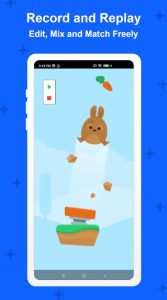

Description
You’ve probably heard about Macrorify APK if you’re keen on automating tasks on your Android device. It’s a powerful tool that lets you automate touch interactions, like clicks and swipes, while offering advanced features such as image detection and text recognition.
With an intuitive user interface, you won’t need any technical expertise to set up complex macros or customize touch sequences and gestures. Imagine the productivity boost you could get by responding to visual cues or specific text patterns automatically.
Click, Swipe
When it comes to automating taps and swipes on your Android device, Macrorify’s got you covered with its versatile click and swipe features.
As a powerful macro maker, Macrorify goes beyond a simple auto clicker by incorporating advanced capabilities like text recognition and image detection. This means you can automate anything from long clicks to intricate gestures such as drag-and-drop, pinch, and zoom.
The intuitive UI ensures that setting up these actions is straightforward, even for novices. With Macrorify, you can create complex macros that respond to images and text on your screen, making your automation tasks more efficient and customized to your needs.
Record and Replay
Harness the power of Macrorify’s Record and Replay feature to capture your touch sequences and play them back with unmatched precision. With this feature, you can:
- Edit touch recordings: Modify your recorded sequences as needed.
- Adjust playback speed: Play back actions at different speeds and intervals.
- Randomize touch points: Add variability to your macros.
- Combine with image detection and text recognition: Enhance automation by responding to visual and textual cues.
- Download macros: Access and use pre-made macros from other users.
Macrorify lets you create complex touch sequences effortlessly. Whether you’re dealing with text, image detection, or need a native service for older Android versions, this feature is designed to meet your automation needs with precision and flexibility.
Image Detection
Macrorify’s Image Detection feature lets you automate tasks by recognizing and responding to specific images on your screen. When an image appears, you can set Macrorify to perform specific actions, such as clicking or swiping. This allows for advanced automation sequences that can handle complex tasks effortlessly.
You can chain multiple triggers together, creating conditional logic that responds precisely to the images detected. Additionally, Macrorify’s macro store offers a wealth of pre-made macros that utilize Image Detection, enabling you to download and implement them with ease.
This feature not only simplifies the automation process but also enhances the efficiency of your workflows by reacting to visual cues on your device.
Text Recognition
Text recognition enables automation of tasks by identifying specific words or patterns on the screen. This simplifies processes such as form-filling and message responses. Macrorify allows you to create macros that respond to text, improving the accuracy and efficiency of automation.
Envision the possibilities: automating tiresome form entries or promptly replying to specific messages. You can establish conditional logic to customize actions based on recognized text.
Here’s what you can do with text recognition:
- Automate intricate form-filling tasks.
- Respond to particular keywords in messages.
- Interact smoothly with text-based interfaces.
- Trigger actions based on identified text patterns.
- Develop precise, targeted automation workflows.
These capabilities can save time and reduce repetitive tasks, enhancing overall productivity.
Intuitive UI
An intuitive user interface makes it easy for you to set up clicks, swipes, image detection, and even create your own custom UI.
With Macrorify, you don’t need to be a tech expert to automate tasks. You can effortlessly configure single taps, long presses, double clicks, and complex gestures using all 10 fingers.
The interface is designed to be user-friendly, allowing you to record and replay touch sequences with ease. You can edit these recordings, adjust speeds, and even randomize touch points.
Image detection and text recognition are smoothly integrated, letting you chain triggers and create complex logic without difficulty.
Macrorify’s UI guarantees you have full control while keeping the setup straightforward and efficient.
Conclusion
With the Macrorify APK, you’ll effortlessly automate your Android touch interactions. Whether you’re clicking, swiping, recording, or replaying, it’s all at your fingertips.
Image detection and text recognition boost your productivity, while the intuitive UI guarantees you don’t need to be a tech wizard to get started.
Immerse yourself in creating intricate macros and let Macrorify handle the heavy lifting, making your Android automation smoother and more efficient than ever.
