ES File Explorer
GreenSoft Infotech
Aug 2, 2024
35 MB
4.4.2.2.1
Android 4.4+
2000+
Images

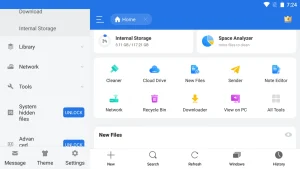
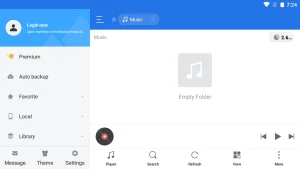
Description
ES File Explorer does much more than just organize your files. It simplifies not only file management but also application management and cloud storage integration, ensuring all your data is accessible and well-ordered.
You can easily transferring files over WiFi and decompressing ZIP and RAR files without hassle. Yet, there’s more to discover, especially how this app can greatly improve your productivity in ways you might not expect.
File Management
Managing your files on an Android device is a breeze with ES File Explorer. It offers you the classic options of copy, paste, cut, delete, and rename right at your fingertips.
You’ll find organizing your folders and files intuitive, whether you’re shifting documents, deleting unwanted items, or renaming files for better clarity. ES File Explorer also lets you decompress ZIP and RAR files effortlessly, ensuring you can access compressed content without hassle.
Additionally, the app supports a wide range of file types, from text documents to multimedia files, making it versatile for various needs. You can even manage your files remotely via a WiFi network, giving you the flexibility to access your computer’s content directly from your Android device.
Application Management
With ES File Explorer, you can effortlessly kill running applications and manage your device’s apps, enhancing overall performance and efficiency. The app’s intuitive interface allows you to view all active applications and terminate those that are unnecessary, freeing up valuable system resources.
You can also use the built-in backup and restore functionalities to safeguard your app data, ensuring that you never lose important information.
Additionally, ES File Explorer provides detailed insights into each app’s storage usage, permissions, and other critical aspects, enabling you to make informed decisions about which apps to keep or remove.
Cloud Storage Integration
Cloud storage integration in ES File Explorer lets you effortlessly access and manage your files across multiple platforms like Google Drive, Dropbox, and OneDrive. This feature streamlines your workflow by providing a unified interface to handle all your cloud storage accounts.
You can upload, download, and organize your files without switching between different apps, enhancing your productivity.
- Seamless Access: Connect multiple cloud storage accounts and access them from within the app.
- Efficient Management: Upload, download, and synchronize files with ease, ensuring your data is always up-to-date.
- Cross-Platform Compatibility: Work with files across various cloud services, simplifying file transfers and reducing redundancy.
File Transfer
Transferring files with ES File Explorer is a breeze, allowing you to quickly move documents, images, and videos between devices over WiFi or through cloud platforms. You can smoothly share files without cables or extra software, making the process efficient and straightforward. Optimize your experience by taking advantage of the app’s fast transfer speeds, ensuring a smooth and effortless operation.
Use ES File Explorer to connect to your preferred cloud storage services, like Dropbox or Google Drive, and manage your files effortlessly. Need to send a document to a colleague or share vacation photos with friends? With just a few taps, you can transfer files directly, eliminating the hassle of traditional sharing methods.
Compression and Decompression
After mastering file transfers, you’ll find ES File Explorer’s built-in compression and decompression features equally indispensable for efficient file management. You can compress and decompress ZIP, RAR, and 7Z files effortlessly. This capability not only saves storage space but also facilitates easier sharing.
Key benefits include:
- Efficient Storage: Compress large files to save valuable space on your device.
- Easy Sharing: Decompressed files can be quickly shared via email or cloud services.
- Enhanced Management: Use drag-and-drop and split-screen features for smooth file handling.
These functionalities make managing your files a breeze, ensuring you maintain an organized and efficient digital workspace. Whether you’re dealing with media files or documents, ES File Explorer’s compression tools are a game-changer.
Frequently Asked Questions
Is ES File Explorer Still Available?
Yes, you can still download it from alternative sources like Uptodown. Although it was removed from Google Play Store for policy violations, it remains accessible for those seeking thorough file management on their Android devices.
How Do I Get ES File Explorer?
To get ES File Explorer, download it from our website. Confirm your device runs Android 4.4 or higher. Enable installations from unknown sources in your settings, then follow the installation prompts to complete the process.
Can I Trust ES File Explorer?
You might question its trustworthiness given past issues like click fraud and Google Play Store removal. However, if you download from verified sources and use it cautiously, you can still benefit from its robust file management features.
What Is the Best Replacement for ES File Explorer?
For a top-tier file manager, you should try Solid Explorer. It’s got a clean interface, robust features, and excellent cloud integration. You’ll find it intuitive and powerful, making file management on your Android device a breeze.
Download ES File Explorer APK
With ES File Explorer, you’ll effortlessly manage your files, apps, and cloud storage. Its intuitive interface and robust features simplify file transfers and let you compress and decompress files with ease.
Whether you’re organizing folders, managing applications, or working remotely via WiFi, ES File Explorer boosts your productivity and streamlines your digital life.
